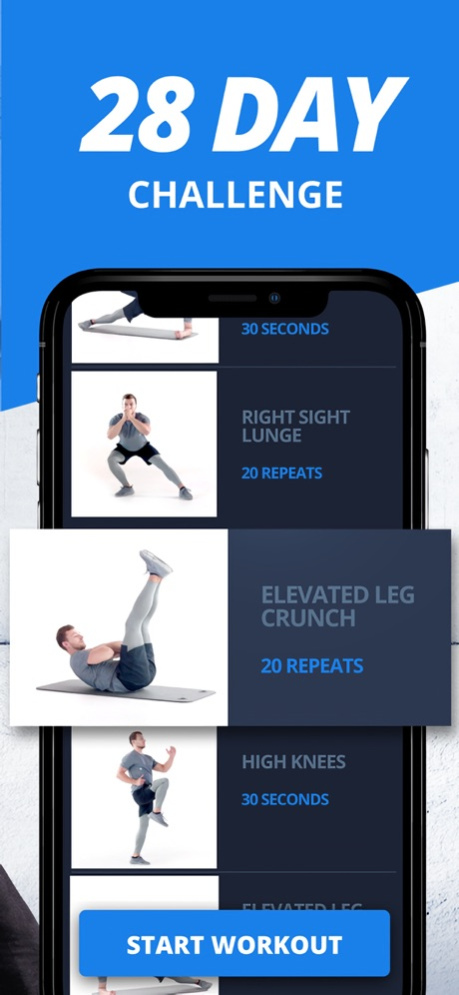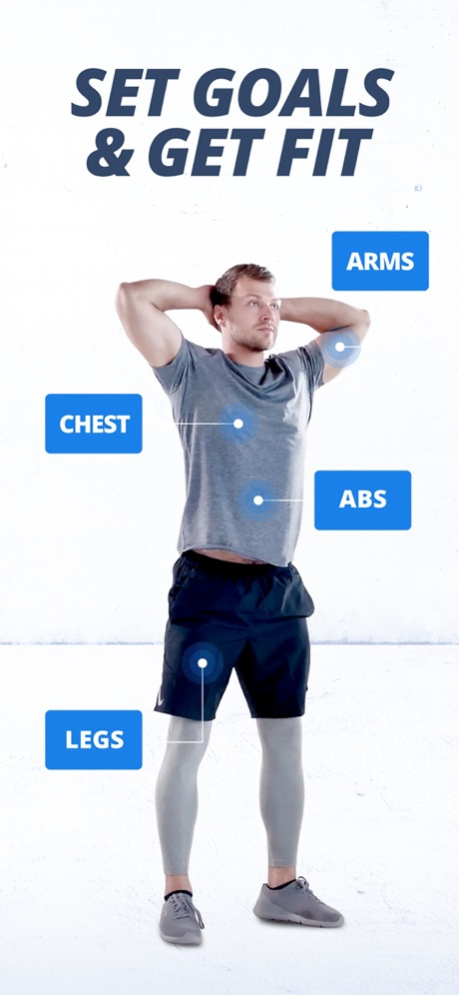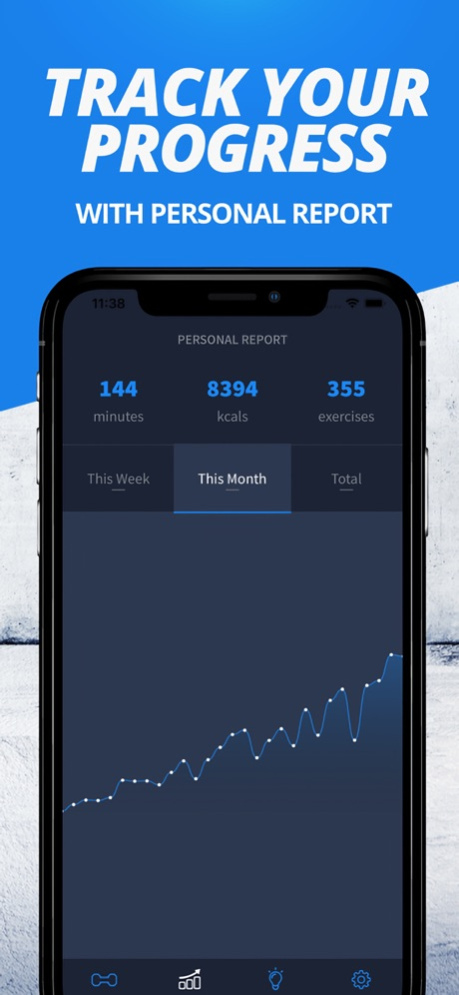Workout Home & Fitness: Apollo 2.6.7
Free Version
Publisher Description
・ Welcome to your pocket-sized home gym!
・ Get new experience with daily 7-minute workouts.
・ Unique information to kickstart your fitness journey!
No time for a gym? No worries! With our unique Apollo Fitness App you can exercise at home and build a perfect body. We offer you personalized workout plan, based on your own preferences, goals, individual fitness level and body condition.
- Training plans created by professional trainers
- Huge variety of home workouts
- Uniquely Designed Personal Program
- Full Body Workout Program
- ABS & Core Program
- Leg Muscles Program - Weight Loss Program
- Clear instructions and over 100 HD videos for all exercises
- Personal Progress Bar
- Daily Water Rate Tracker
- Fitness Blog With Useful Tips
You can try out the Apollo Fitness App for FREE by signing up to a 3 day free-trial period. During the 3 day free trial, you’ll get an access to all of our workout programs and other great features.
Support: support@mensfitness.app
Terms & Conditions: https://mensfitness.app/terms-and-conditions.html
Privacy Policy: https://mensfitness.app/privacy-policy.html
Apr 25, 2024
Version 2.6.7
- Fixed some bugs.
- Improved animation and response speed.
- Carried out general optimization and made other improvements.
The app has been improved based on your feedback.
About Workout Home & Fitness: Apollo
Workout Home & Fitness: Apollo is a free app for iOS published in the Health & Nutrition list of apps, part of Home & Hobby.
The company that develops Workout Home & Fitness: Apollo is Apollo SIA. The latest version released by its developer is 2.6.7.
To install Workout Home & Fitness: Apollo on your iOS device, just click the green Continue To App button above to start the installation process. The app is listed on our website since 2024-04-25 and was downloaded 0 times. We have already checked if the download link is safe, however for your own protection we recommend that you scan the downloaded app with your antivirus. Your antivirus may detect the Workout Home & Fitness: Apollo as malware if the download link is broken.
How to install Workout Home & Fitness: Apollo on your iOS device:
- Click on the Continue To App button on our website. This will redirect you to the App Store.
- Once the Workout Home & Fitness: Apollo is shown in the iTunes listing of your iOS device, you can start its download and installation. Tap on the GET button to the right of the app to start downloading it.
- If you are not logged-in the iOS appstore app, you'll be prompted for your your Apple ID and/or password.
- After Workout Home & Fitness: Apollo is downloaded, you'll see an INSTALL button to the right. Tap on it to start the actual installation of the iOS app.
- Once installation is finished you can tap on the OPEN button to start it. Its icon will also be added to your device home screen.